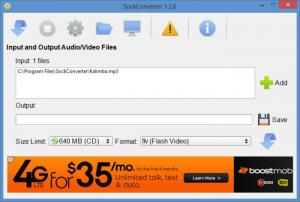SockConverter
1.2.6
Size: 9.13 MB
Downloads: 3408
Platform: Windows (All Versions)
As the name points out, this application is a converter. Install SockConverter on your Windows-powered machine and convert audio or video files from one format to another. Multiple formats are supported for the input and multiple formats are supported for the output. AVI, MP4, MKV, MOV, FLV, MPEG, MP3, WAV, OGG, VOB, FLAC, ASF, WMV, and other formats are supported.
And speaking about support, it must be mentioned that multiple Windows editions are supported: Windows XP, Windows 2003, Windows Vista, Windows Server 2008, Windows 7 and Windows 8. A setup wizard will help you install SockConverter on a PC powered by any of these Windows editions.
The good thing about the interface is that it is very straightforward. A quick look and you will immediately figure things out. You will not have to go through a steep learning curve to get started with SockConverter.
The annoying thing about the interface is that it displays ads. The bottom part of the interface displays various ads.
Converting media files from one format to another is usually a 3-step process. SockConverter does not stray from this recipe:
Step 1 – load a media file into the application. Support is provided for audio and video formats.
Step 2 – set up the conversion parameters. Pick the output location, pick the output format; numerous formats are supported for the output.
Step 3 – launch the conversion process and let SockConverter do its job.
SockConverter provides support for numerous video and audio formats and it is quite easy to use. It will help you convert media files from one format to another.
Pros
Support for multiple Windows editions is provided. Support for lots of media formats is provided. Batch conversion is supported. The interface is very easy to use. Converting media is a simple 3-step process.
Cons
Ads are displayed on the interface.
SockConverter
1.2.6
Download
SockConverter Awards

SockConverter Editor’s Review Rating
SockConverter has been reviewed by George Norman on 10 Mar 2014. Based on the user interface, features and complexity, Findmysoft has rated SockConverter 4 out of 5 stars, naming it Excellent